Amazon Store Loyalty Program
How can I register for Amazon Store Loyalty?
To register for Amazon Store Loyalty you have to create a customer account at AmazonStore.Pk then place an order over Rs. 5000. Once this order is completed successfully, you will be automatically registered for Amazon Store Loyalty. SMS notification will be sent to your registered mobile number.
I am already a Amazon Store Loyalty member, how can I use my loyalty points online at AmazonStore.Pk?
If you already have a AmazonStore.Pk account, simply login to your account (with loyalty registered mobile no) and start using Amazon Store Loyalty. If you are an existing Amazon Store Loyalty member but do not have an account at AmazonStore.Pk you simply beed to create an account at AmazonStore.Pk with loyalty registered mobile number.
How many points do I get and how much discount do I get per loyalty point?
You will be awarded 1 loyalty point per Rs. 100. So, if you place an order for Rs. 3000, you will get 30 loyalty points. While redeeming your loyalty points, each loyalty point is equivalent to Re. 1. Amount paid for shipping charges is not eligible for loyalty points.
How can I check my current available loyalty points?
Login to your AmazonStore.Pk account then go to My Account -> Loyalty Points by clicking 'My Account' icon on top header.
Can I use loyalty points for online order at Amazon Store Super Market outlet?
Yes! Unifed loyalty system is used for AmazonStore.Pk and Amazon Store Super Market outlet. Loyalty points earned through online or offline transactions can be redeemed both at AmazonStore.Pk and Amazon Store Super Market outlet.
How can I redeem loyalty points online at AmazonStore.Pk?
During checkout (on payment method screen) you will be provided with an option to redeem your loyalty points.
I did not get loyalty points for my order at AmazonStore.Pk.
Please make sure that the order was placed while you were signed in to your AmazonStore.Pk account. Orders placed as 'Guest Checkout' are not eleigible for Amazon Store Loyalty points. Loyalty points for eligible orders are automatically added once the order is marked as 'Complete' in the system. Please note that online orders placed before 1st November 2021 are not eligible for loyalty points.
I placed my order at AmazonStore.Pk, but for delivery I provided different mobile number, will I get loyalty points for this order?
Yes, as long as order was placed while you were logged in, you will get loyalty points. You are free to provide different mobile number for delivery.
I am unable to verify my account. Even after multiple tries I did not get OTP sms.
If you are facing issues with OTP sms, please call our helpline (021) 111-624-333 from same mobile number. Our CSR will update your account after phone verification.
Will my loyalty points expire if I do not use my points for a certain time period.
Currently there is no expiry period. Your loyalty points will remain active.

 English
English

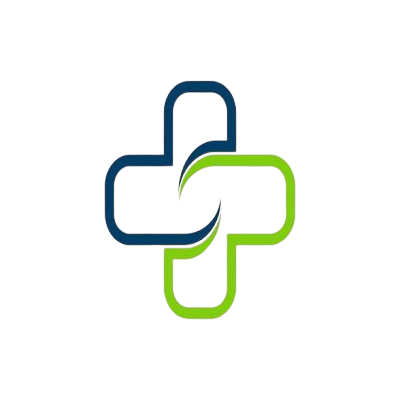 Pharmacy
Pharmacy
 Health & Beauty
Health & Beauty
 Amazon Sex Toys
Amazon Sex Toys
 Women's Fashion
Women's Fashion
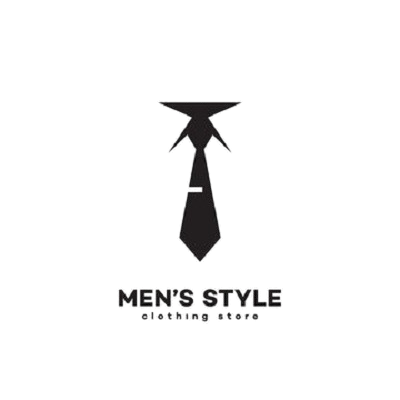 Men's Fashion
Men's Fashion
 Weight Loss
Weight Loss
 Hair Care
Hair Care
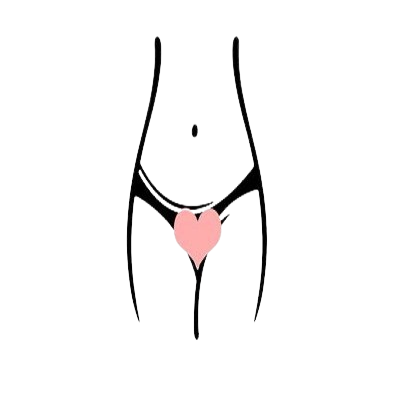 Personal Care
Personal Care
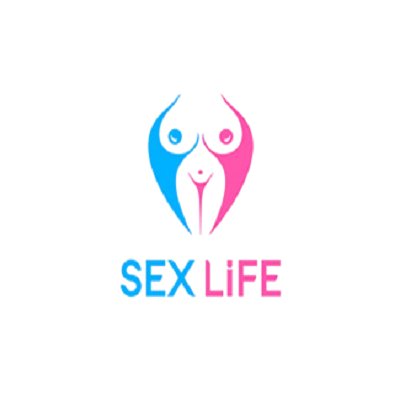 Sexual Wellness
Sexual Wellness
 Royal Honey
Royal Honey

